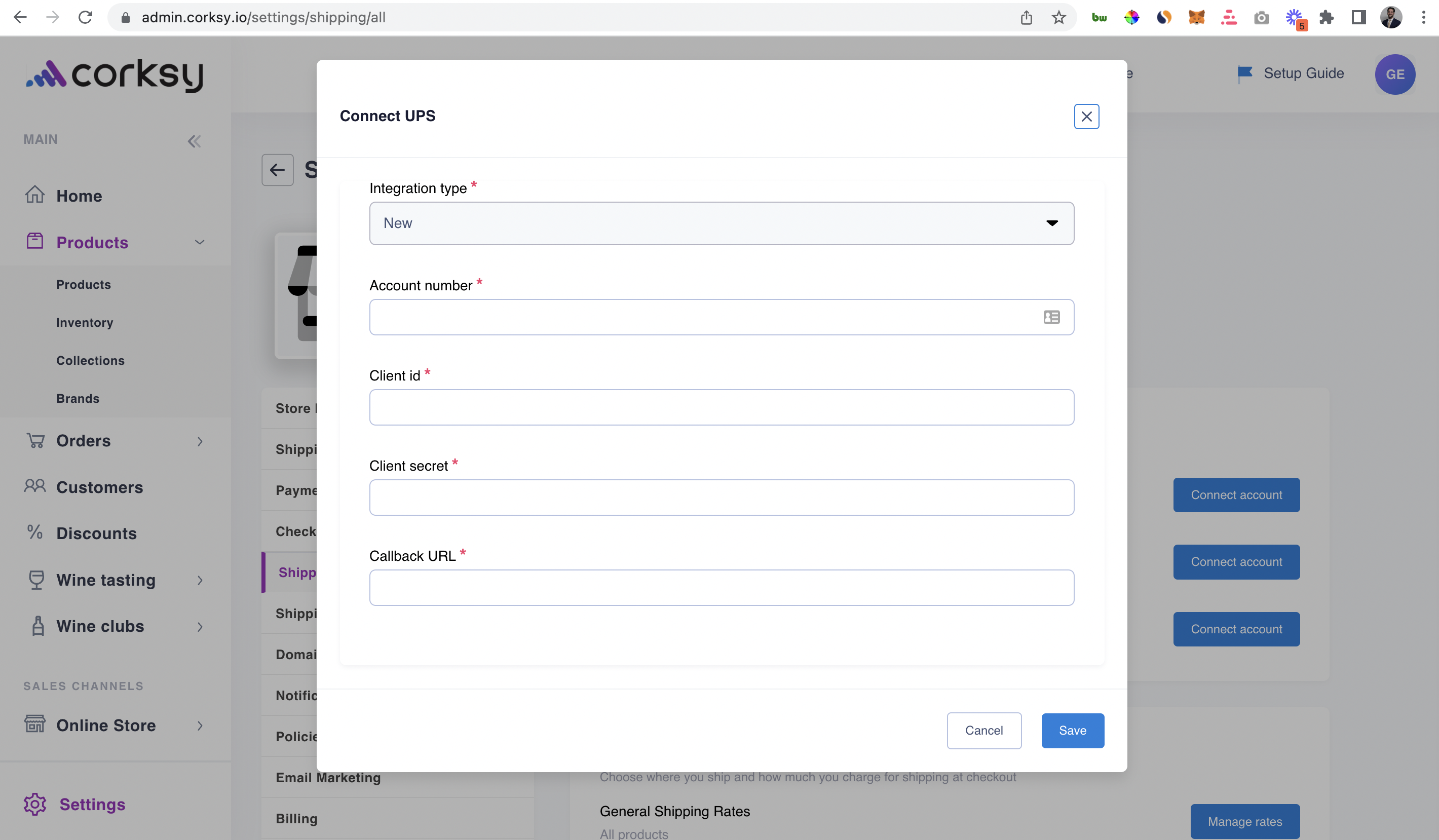To connect your UPS account to Corksy we will need your UPS account number, Client ID, and Client Secret.
We will need you to log in to or create your UPS Developer Account and retrieve this information. I've provided the instructions on how to retrieve these items here:
1. Click the link provided. Once on the page, click Create an Application. https://developer.ups.com/?loc=en_US
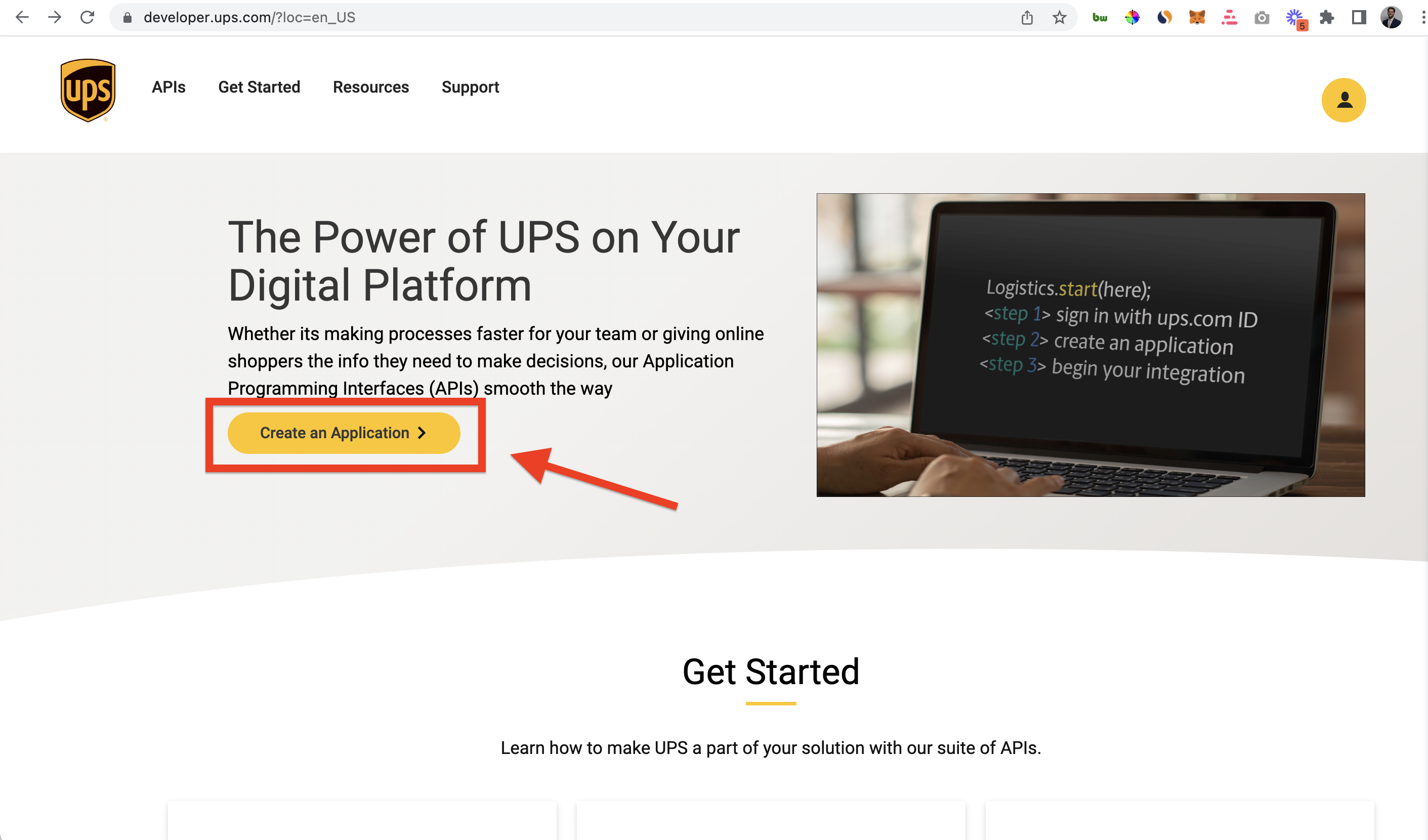
2. Login to your existing UPS account or create a UPS account.
3. Click Add Apps >
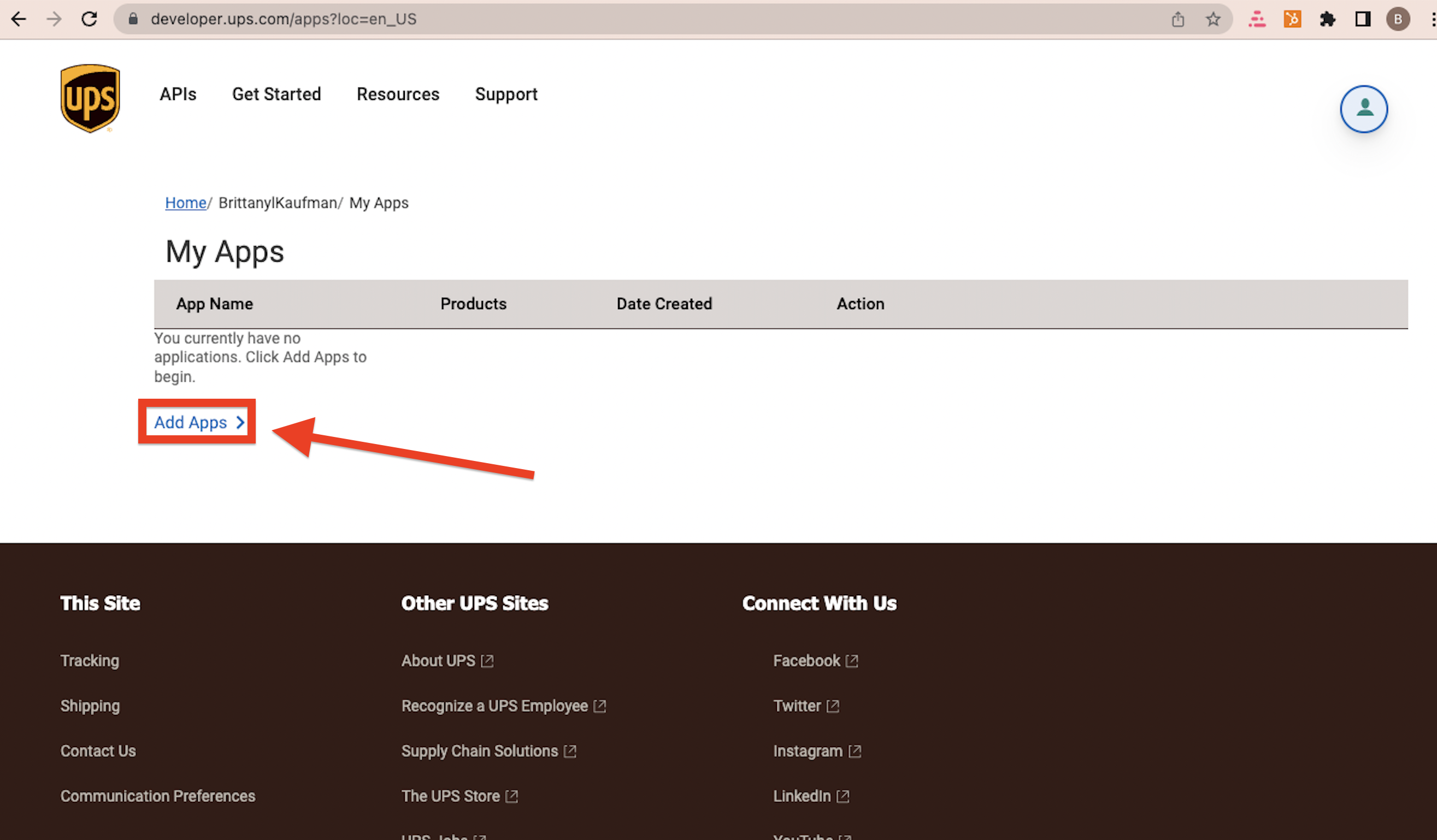
4. Describe the following & click Next:
- I need API credentials because: I want to integrate UPS technology into my business.
- Choose an account to associate with these credentials: Select which account you would like to connect Corksy to.
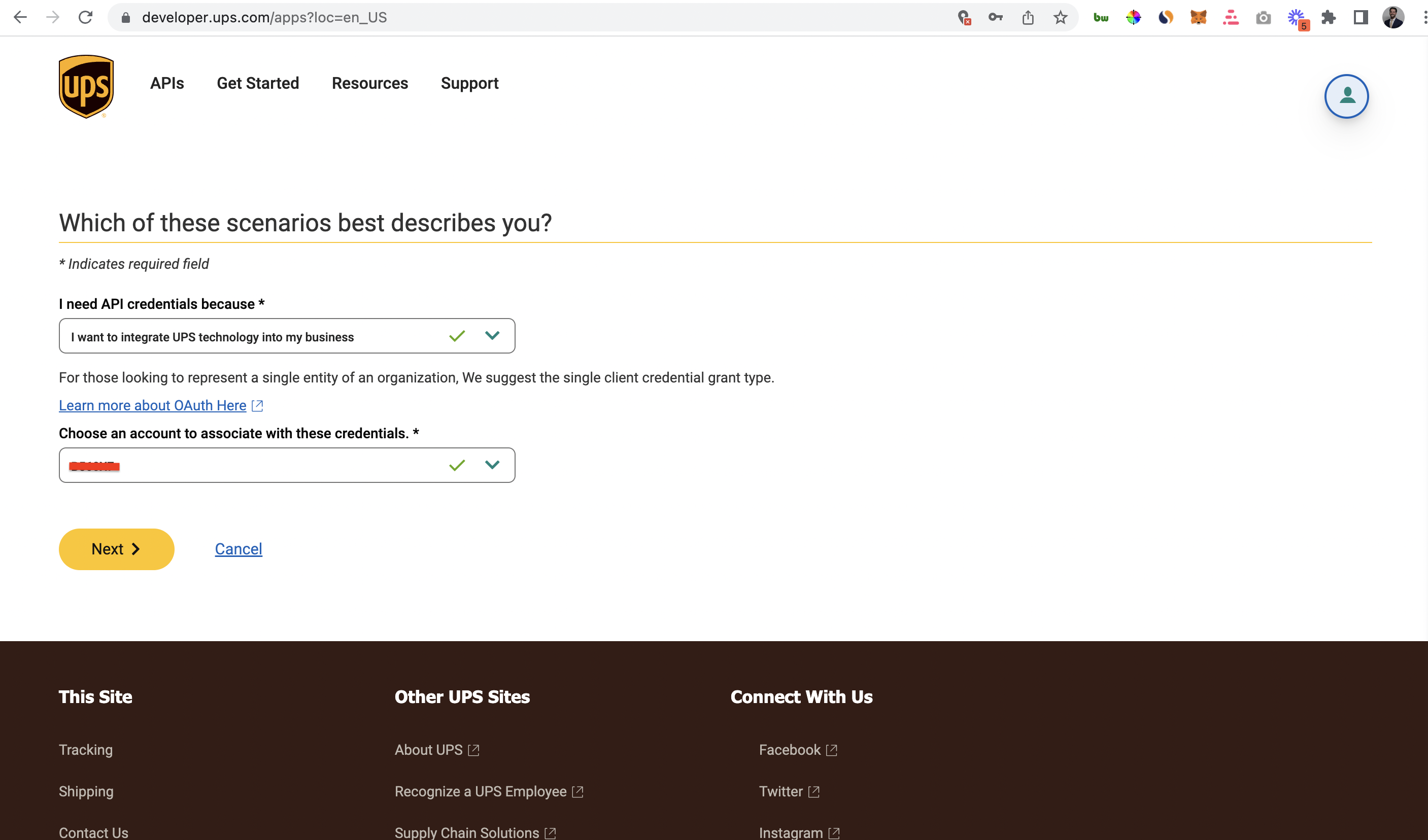
5. Fill in your Primary Contact information & click Continue.
6. Add your App Details
- App Name: Corksy
- Callback URL: copy & paste your website URL (Should include https:// )
7. Add Products. Add all products listed below and click Save.
- Authorization (0Auth)
- Address Validation
- Locator
- Rating
- Time In Transit
- Tracking
- Shipping
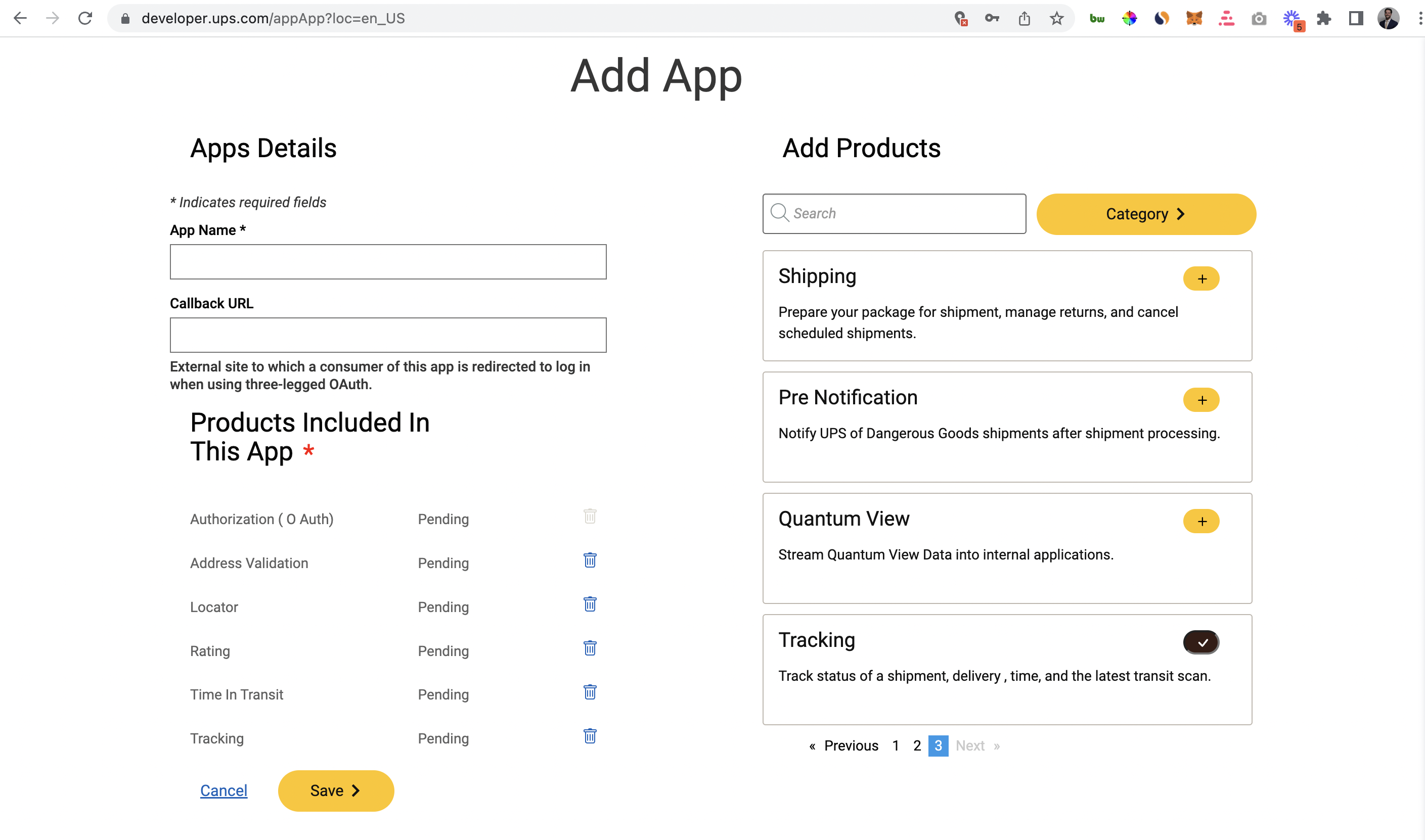
8. Accept UPS terms & conditions to receive information necessary for the Corksy integration.
9. Now that UPS has provided your Client id & Client secret we will need to add this to your Corksy account.
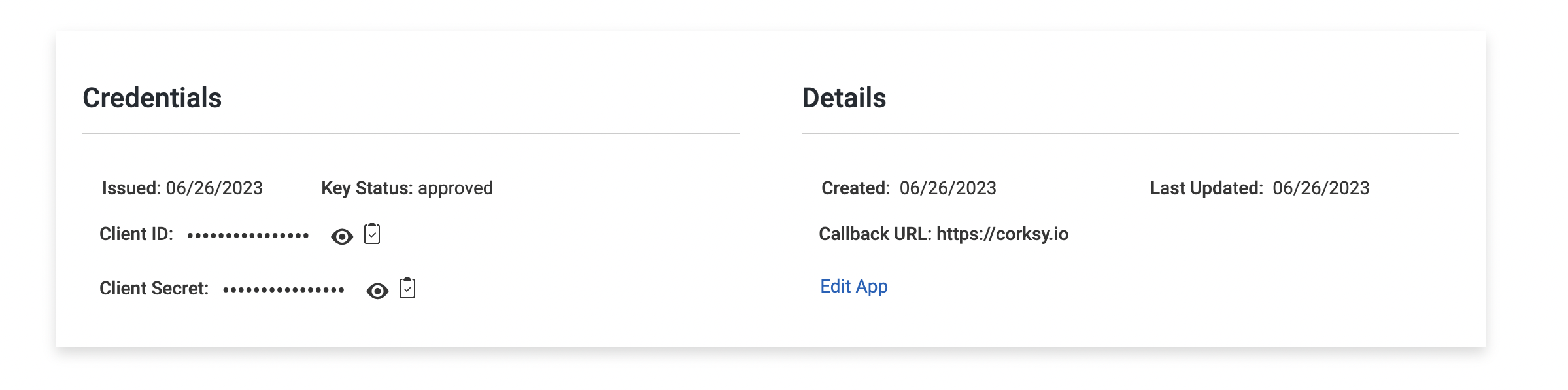
10. Login to your Corksy account > Settings > Shipping & Delivery > Connect account (UPS) > Integration type: New
11. Enter your UPS Account Number, Client id, Client secret, & Callback URL. Click Save.